How to View Form Submissions

After opening a form's admin panel, navigate to the
Submissionstab.This will open a table with all submissions that have been collected for this form.
The
Checked-incheckbox can be selected to track who has attended your event. We'll go into best practices for managing the check-in process a few topics down in this guide but for now just know that it is available in the default Form Submissions table.The
Playercolumn will tell you who has been registered. If they are an active member of your club you will see anOpen Member Profilebutton. Clicking this link will open their profile in a new tab.The
Age Level,GradeandGendercolumns will be calculated using the information contained within a user's member profile. If their member profile does not have this information it will appear blank here.The
Parent Contact Informationwill tell you who submitted the form.The
Balancecolumn will show you the outstanding balance for the registration. You can click this button to open theFinancialstab in the Edit Form Submission Modal.
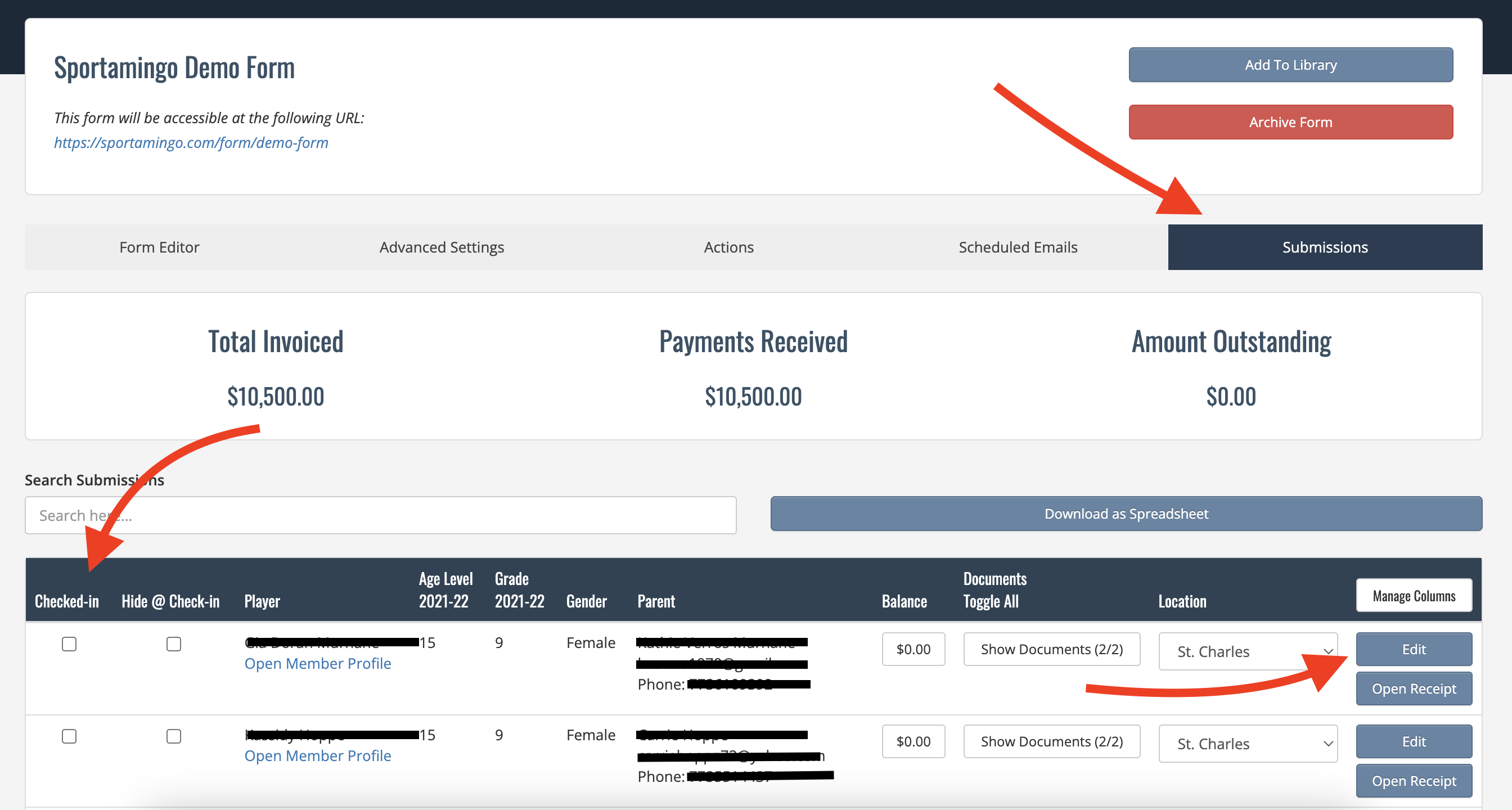
How to Edit a Form Submission
Click one of the
Editbuttons in the right-most column to open one of the Edit Form Submission modal windows.The form that was submitted will be displayed - you can update any of these form fields as a club admin.
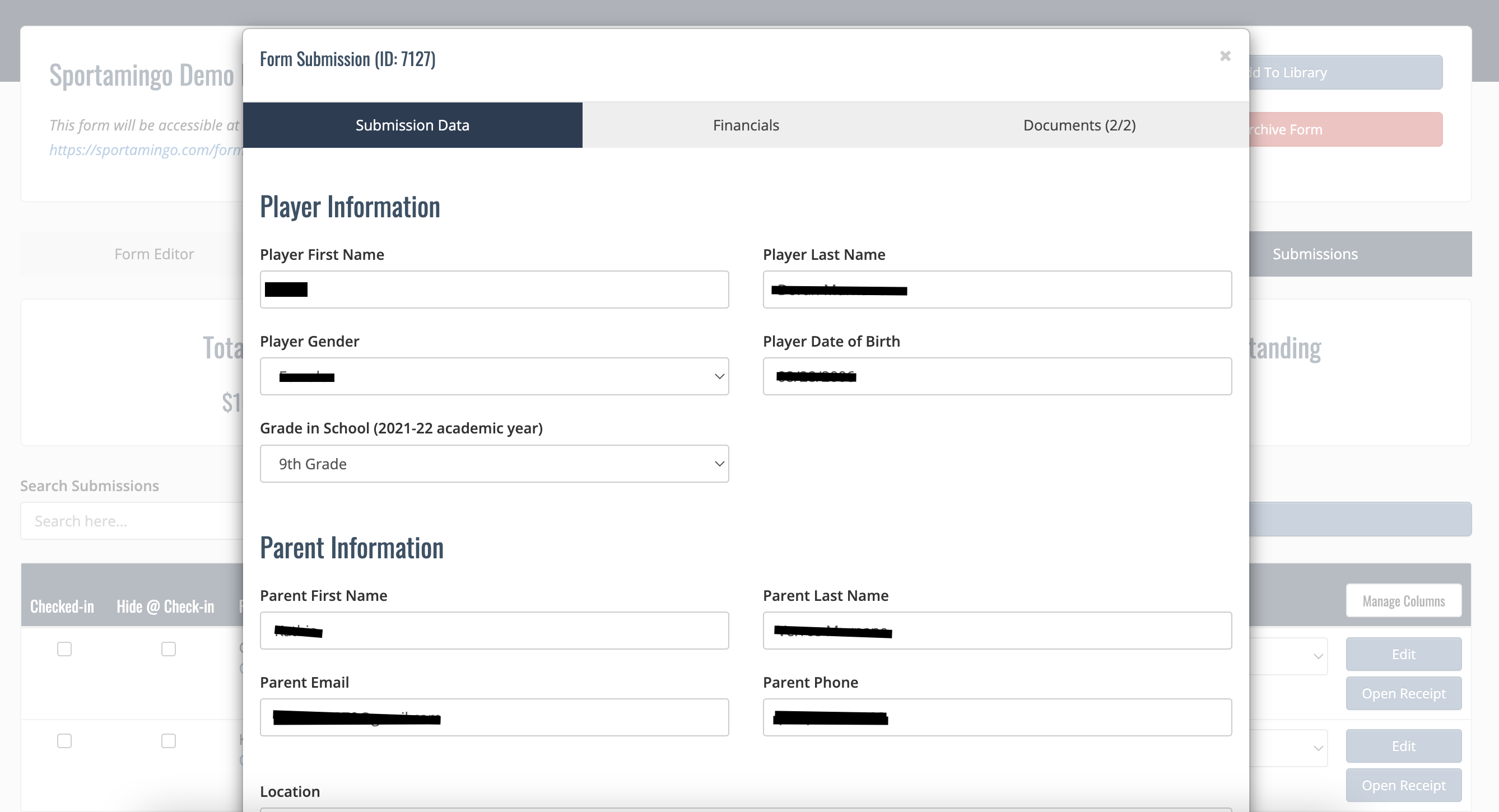
Parents are not able to edit form submissions that they have previously submitted. Your staff will need to make any changes necessary.
When updating custom fields that can influence the form submission balances we'll automatically handle this for you as well.