How To Require Parents to Sign/Upload Documents When Submitting a Form

- After opening a form’s admin page, navigate to the
Advanced Settingstab.
The first section you’ll see is an area called Required Documents
Sportamingo allows you to collect e-signatures and/or uploadable documents (PDFs, pictures of membership cards, etc.) via the user dashboard. This component is also fully integrated with our form builder as well.
If you check off a document here we’ll require a parent to submit these documents as part of the form submission process.
If a parent is logged in and has already submitted the appropriate document for their child these fields will not be shown (parents will not have to re-submit anything).
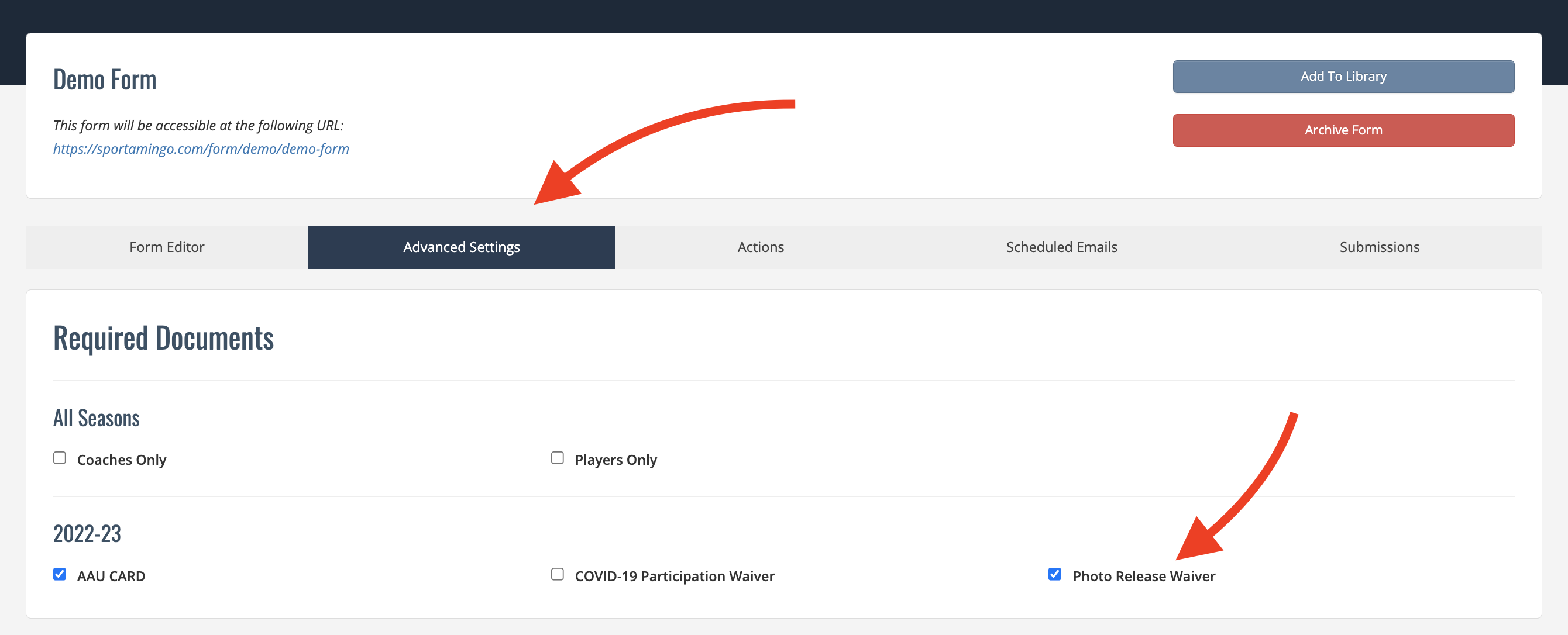
Common Use Cases
If you have a photo release waiver that all parents need to sign we can embed that document straight into the form itself, allow the parents to sign it there and submit their event registration in a single workflow.
Many of the larger clubs use a "Club Acceptance Form" following tryouts so athletes can confirm their intent to participate in a specific program, submit their deposit and have Sportamingo automatically issue team dues invoices right away.
As part of this workflow additional documents may need to be collected (USAV membership cards for example). Parents can upload these additional documents at this time instead of having to go into their user dashboard and submit everything there as an extra step.