How to Create Your User Account

Navigate to https://sportamingo.com
In the top right corner, click the
Registerbutton.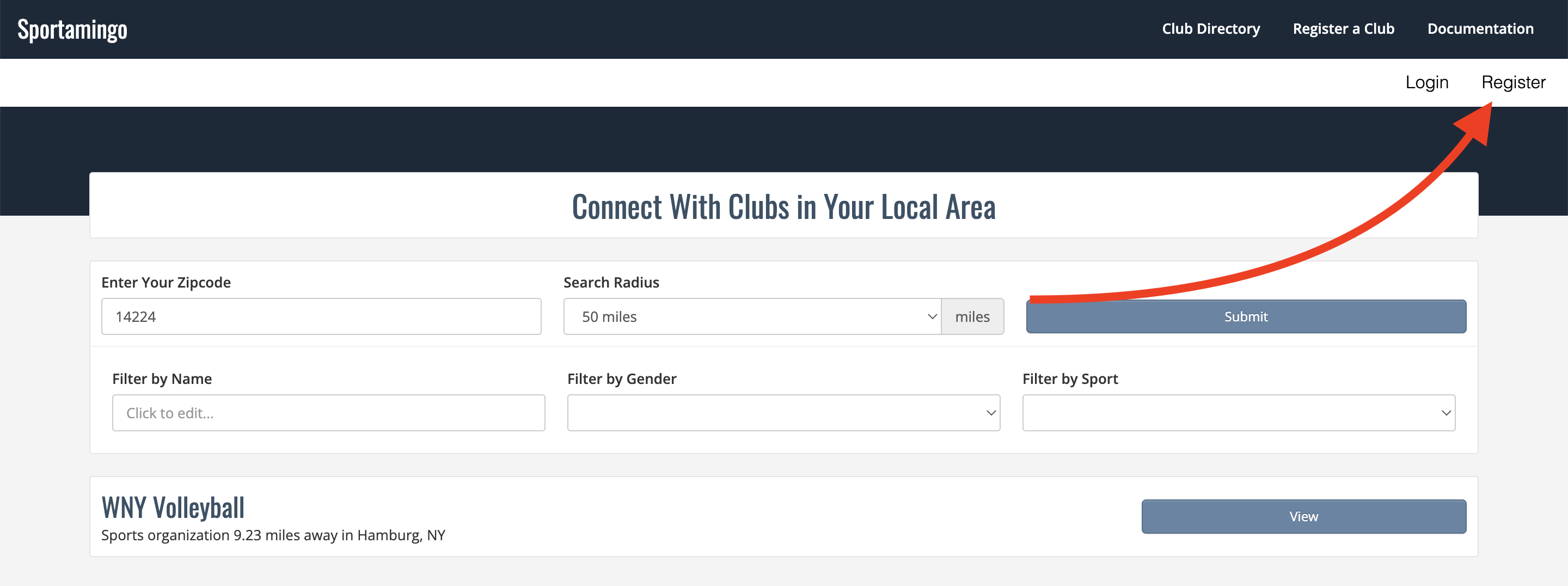
Enter the email address you would like to use for your account.
Enter a password for your account.
Click the
Submit Informationbutton.After your account has been created you will be logged in. The page will automatically reload.
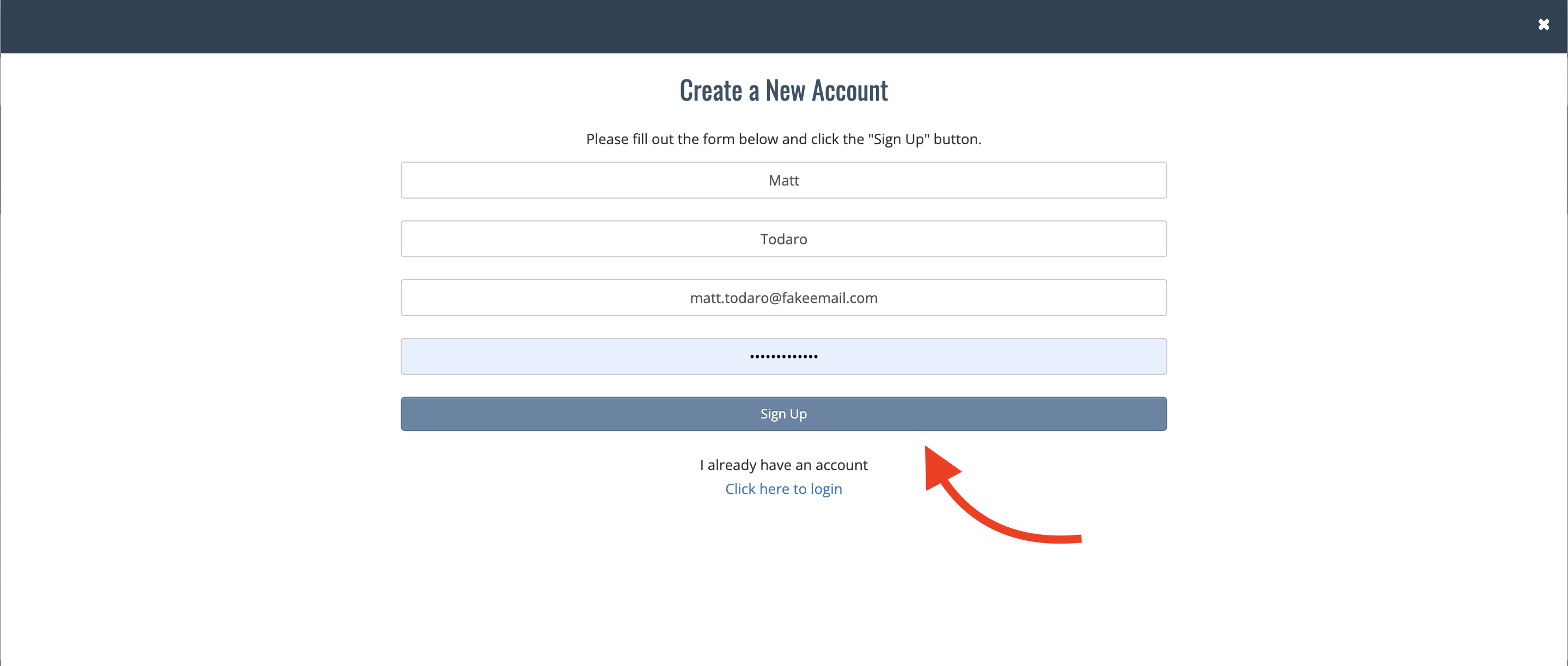
Click the
My Dashboardlink that appears in the white sub-menu near the top of the page.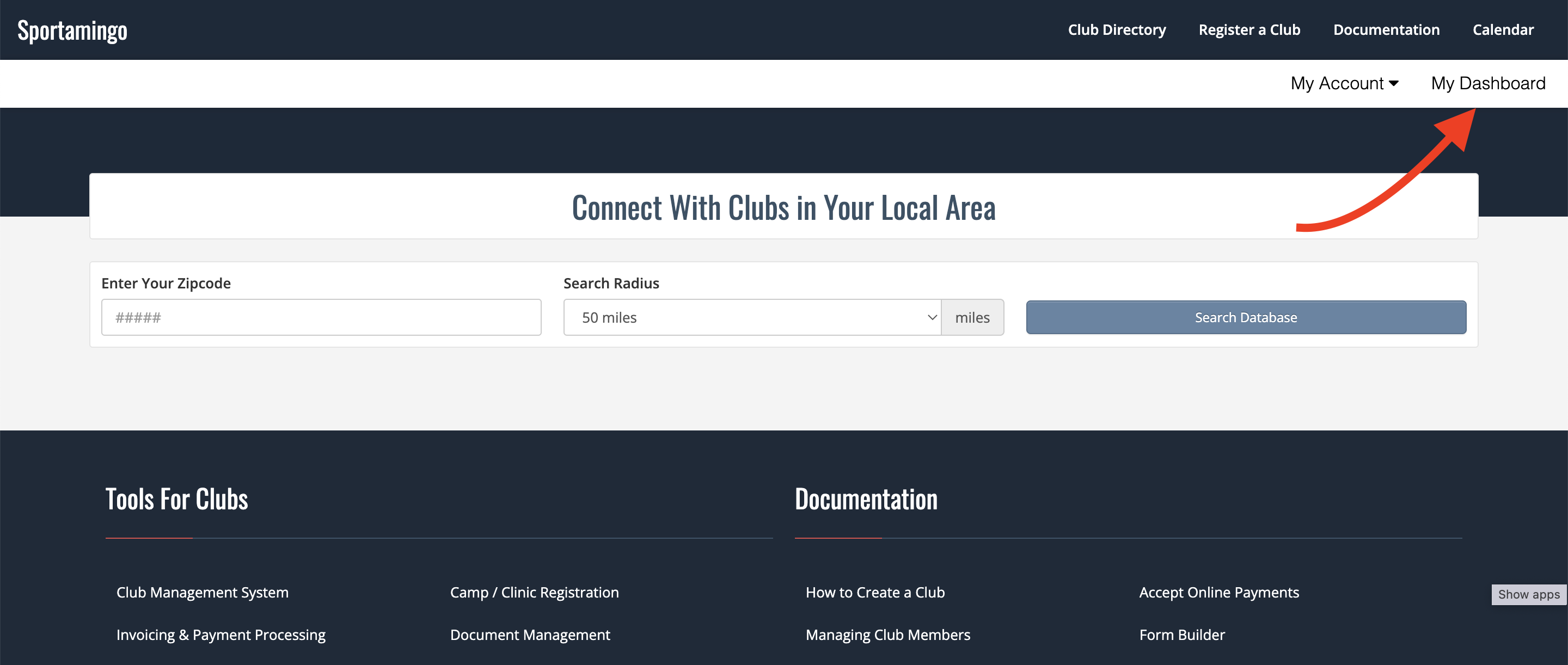
Your user dashboard is where you can come for quick links that are specific to you and your family.
This page may or may not have additional information immediately after creating your account.
If the email you used for registration is listed as a parent/guardian for an athlete in a club using Sportamingo we'll link their membership to your account automatically.
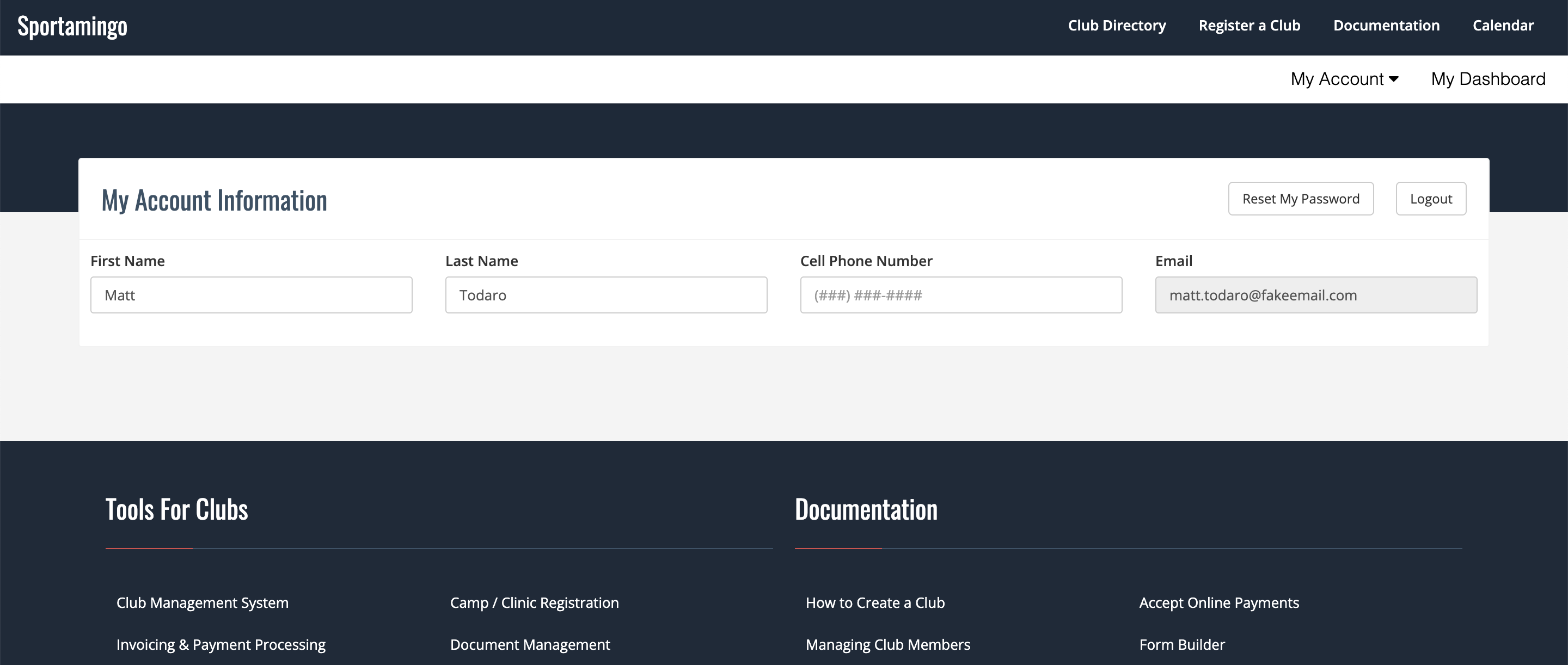
The phone number field is optional. In some areas of Sportamingo we may use this to auto-fill information but it will NEVER be used to contact you directly, nor will it be shared with any 3rd party.