How to Reset Your Password

Sportamingo uses one-way encryption in the database - as such, it is not possible for our staff to retrieve your current password.
However, you can request a link to reset your password by following the steps below...
Go to https://sportamingo.com
In the top right corner, click the
Loginbutton.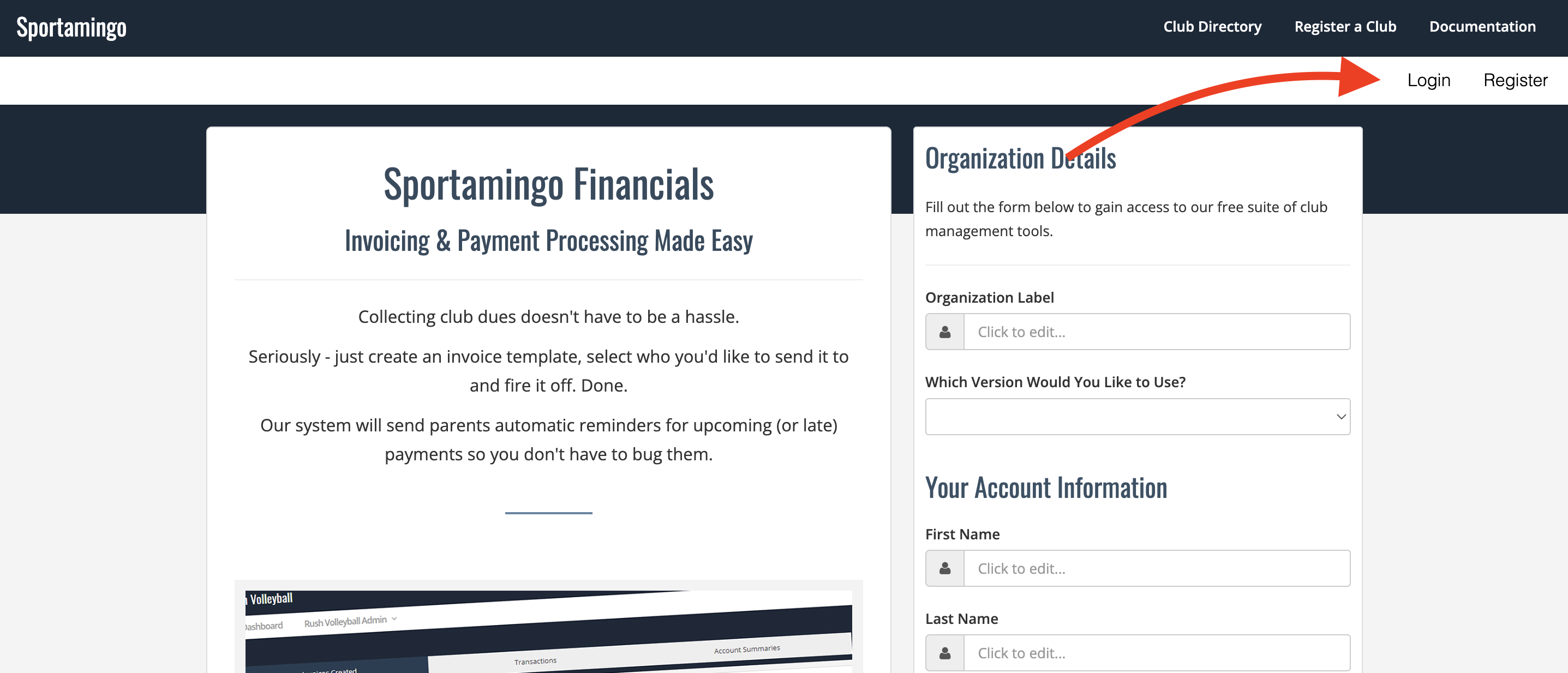
Click the
Request New Passwordlink at the bottom of the login form.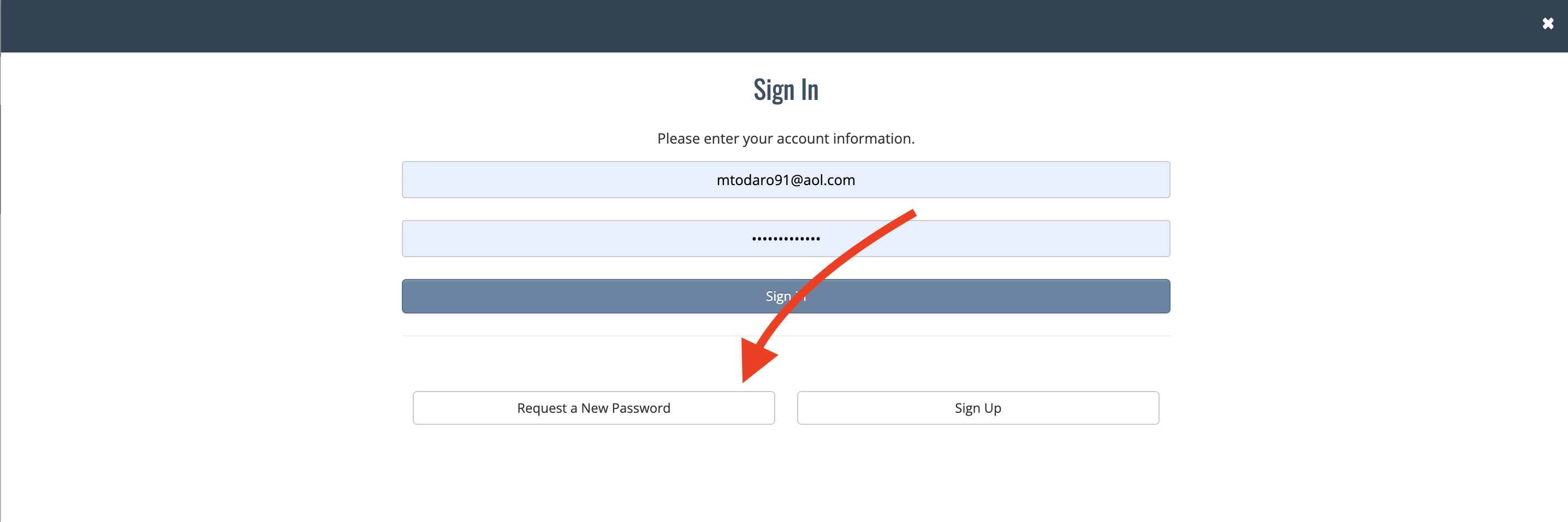
Enter the email address associated with your account.
Click the "Request New Password" button.
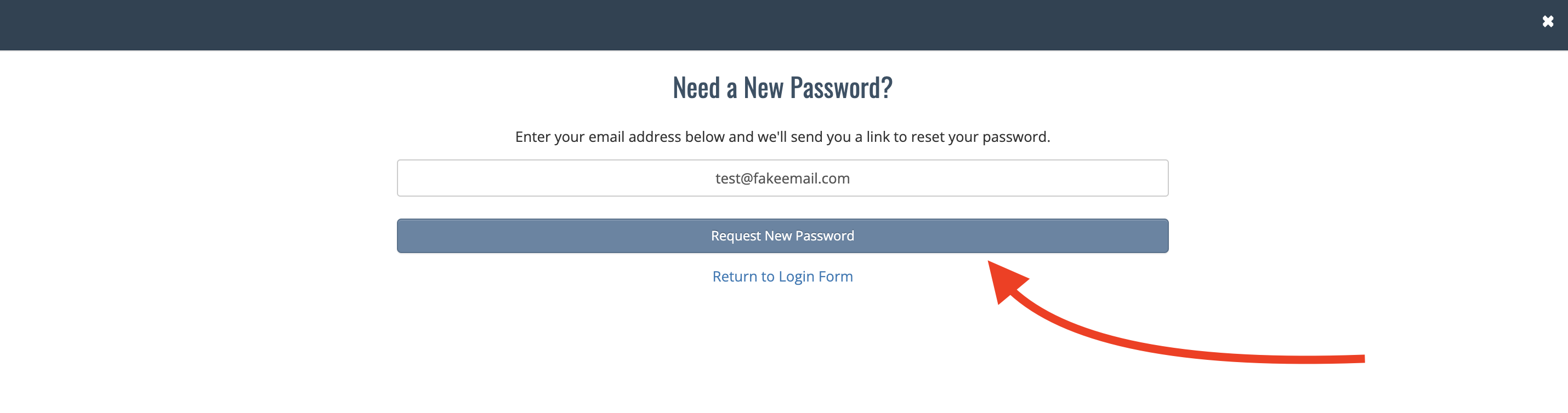
We will email you a link that you can use to choose a new password.
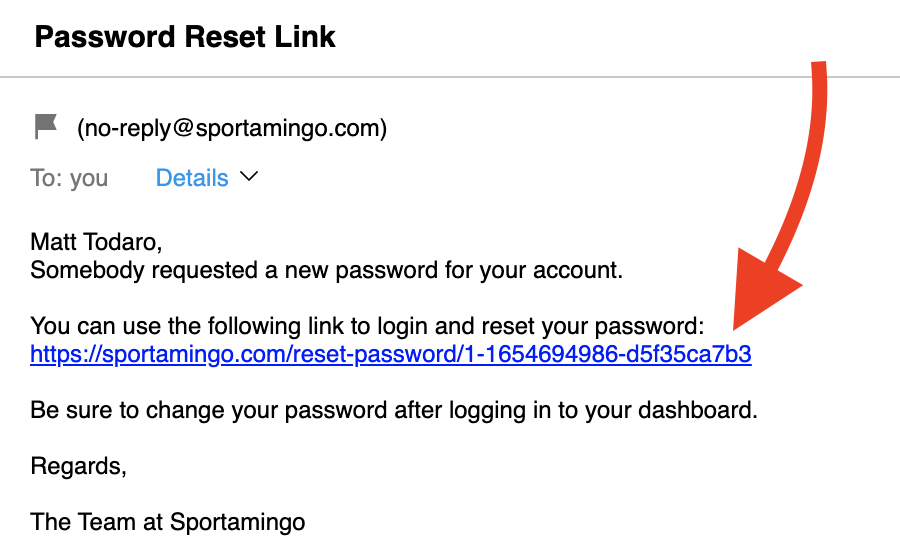
Fill out both password fields. The passwords you enter in both fields must be an exact match.
Click the blue "Reset My Password" button.
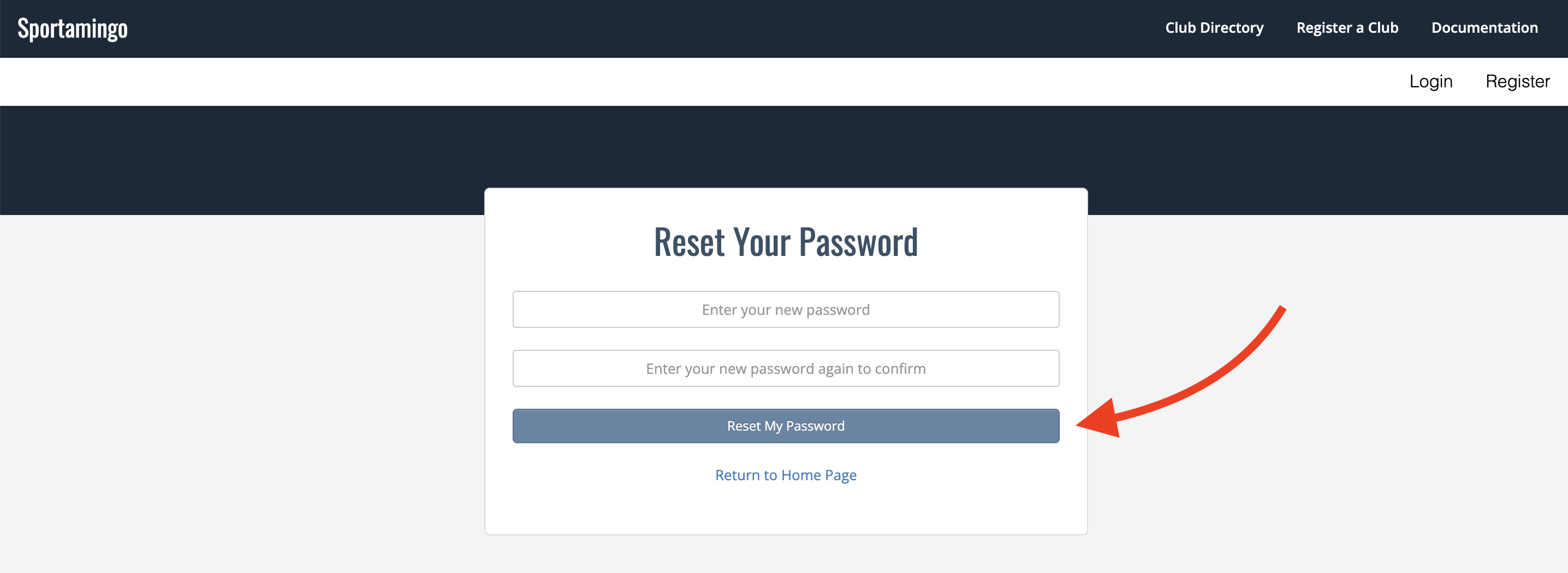
If successful, the page will reload and log you in to your dashboard.
Password Reset Failure
If you receive an error "This reset link was already used or has expired. Please request another reset." you will need to return to step #1 of this guide.
For security purposes, the link we email to you can only be used once. If you accidentally visit the page and then leave early, please request a new link.